Unpack driver packages, Extract driver files
Let`s say that you just downloaded one driver for your laptop or a music song, video game or pictures and the downloaded file is compressed / packed / archived, and you need that file to be unpacked. First download this software and install it on your windows, then follow our steps.
.
Go to folder (browse) where downloaded driver or file is located.
Select desired file with left mouse click and then keep 2 seconds right mouse click and release it
Now scroll down to 7-zip
Keep the line and then scroll down to Extract Here and press left mouse click
Wait few seconds and when the process is completed, a new folder with downloaded file will appear (see image)
Now enter in extracted folder and install driver, play music or video or install game.
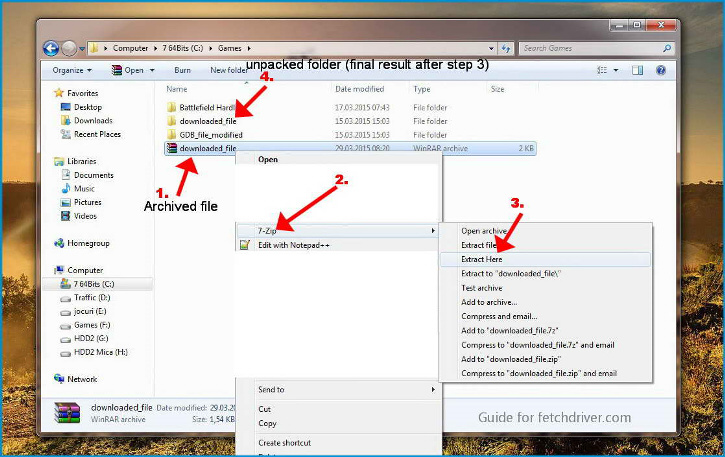
How to unpack extract driver archive with free software and the best software for that
Works fine for:
Windows 7 64 bits, Windows 8 64 bits, Windows 8.1 64 bits and Windows 10 64 bits
Windows 7 32 bits, Windows 8 32 bits, Windows 8.1 32 bits and Windows 10 32 bits
Written on 2019-01-12 by author: Mihai Bedeac
